Label Insight High Order Attributes can be used in combination with Market Measurement Sales data to uncover insights in your category. Depending on your objective for your analysis, using Explore's Export functionality or an FTP delivered flat file of all attributes may be more appropriate.
*Note: Sales Data shown is for illustration purposes only.
Interested in a full Category Assessment against all Attributes? Leverage FTP Delivery to join LI data with your Category Sales data at the UPC level.
- Download the spec.csv file from your Label Insight FTP folder location.
- To gain access to this folder, please submit a ticket via our support portal.

- To gain access to this folder, please submit a ticket via our support portal.
- Join your own sales data using Excel's VLOOKUP off Label Insight's UPC code.
- Please note, LI's UPC code includes a check digit. Users may need to remove the check digit to match on your internal UPC codes.
- For best analysis, be sure to include "Last 52 Week $ Sales", "Previous 52 Week $ Sales, "$ Change Sales", "% $ Change Sales"

- Leverage Excel's Pivot Table functionality to summarize sales by Characteristic & Value
- Include Spec, Segment, Characteristic, Value, along with all sales metrics

- Include Spec, Segment, Characteristic, Value, along with all sales metrics
- Sort by "$ Change Sales" to identify attributes experiencing the most growth.
- Note: Please reference View Documentation for details on how products qualify for LI attribution.
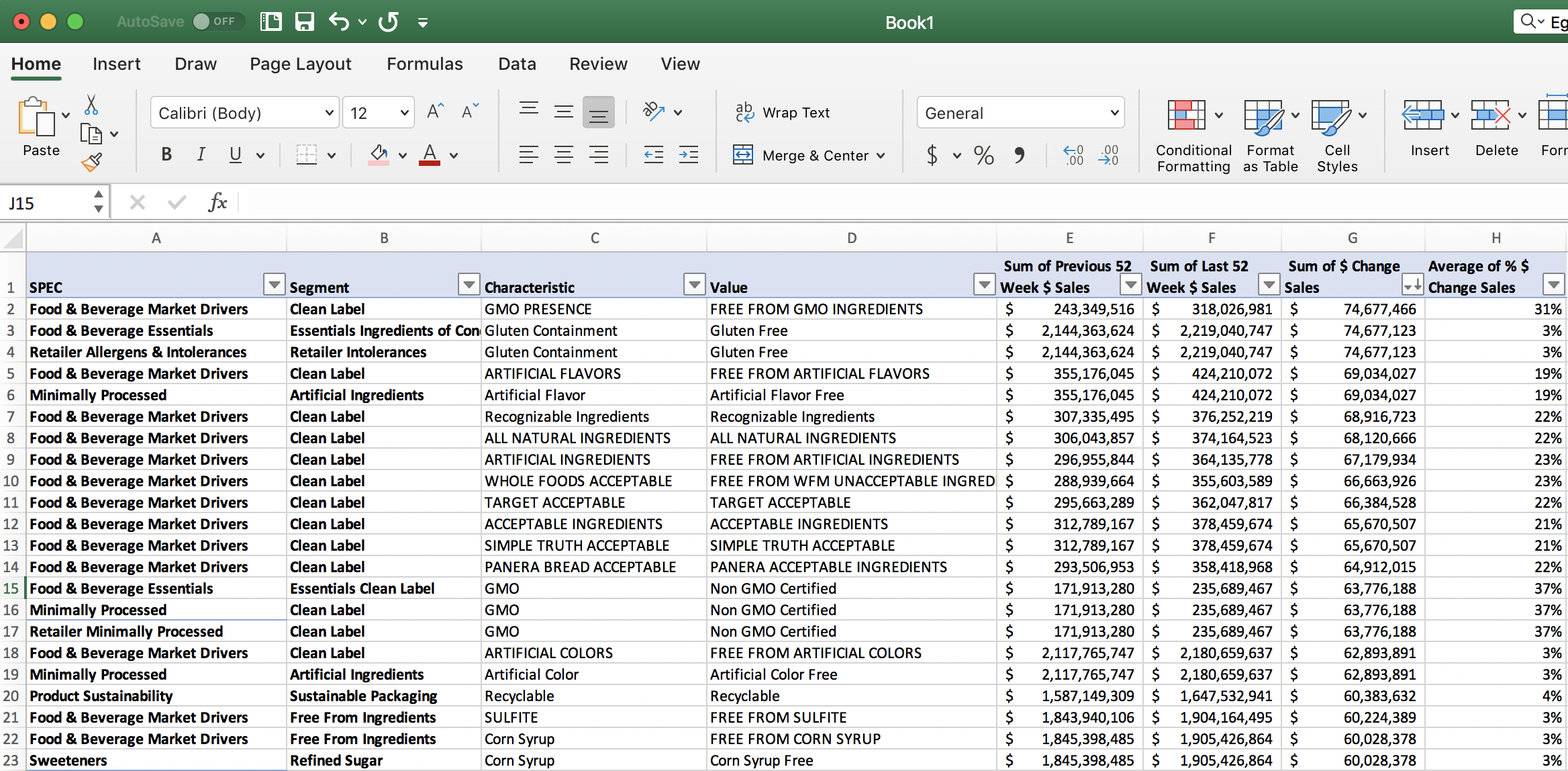
- Note: Please reference View Documentation for details on how products qualify for LI attribution.
- Pull out “Attributes that Matter”
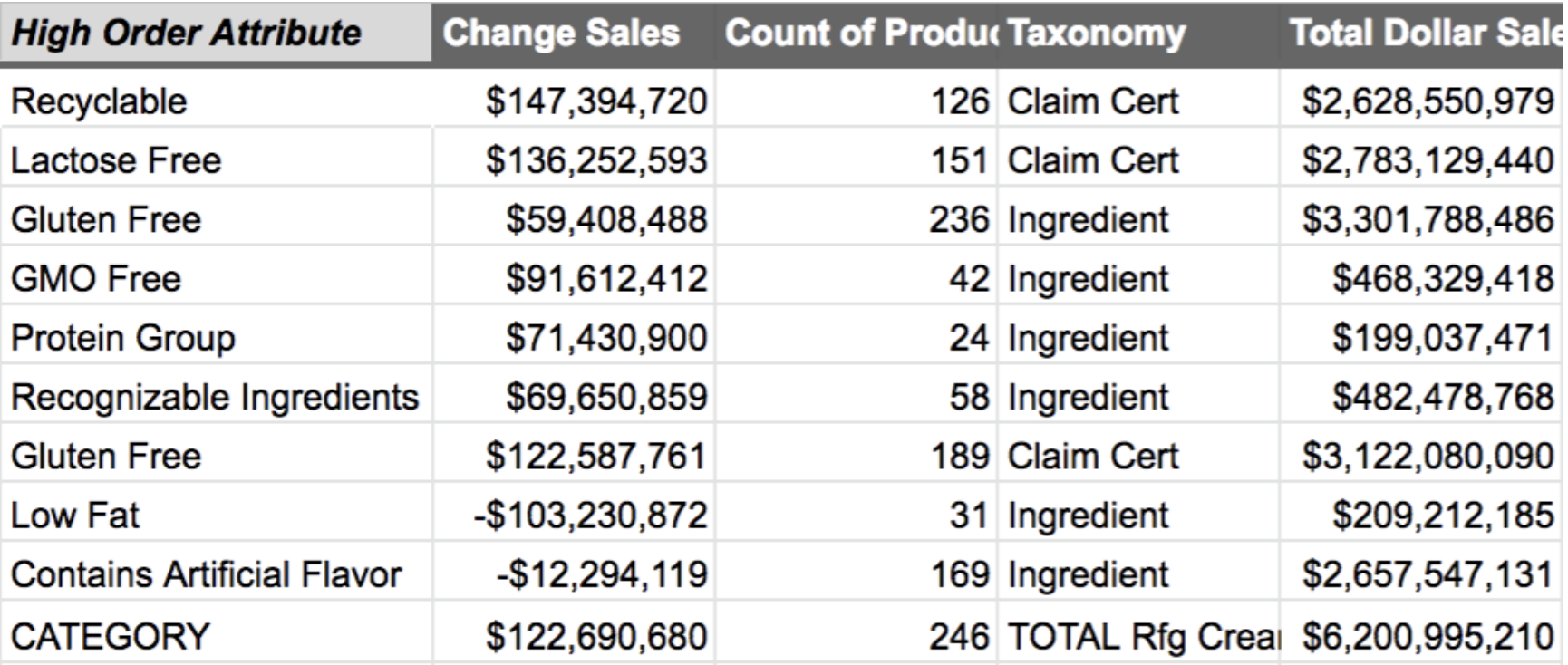
- Summarize Insights & Make Recommendations
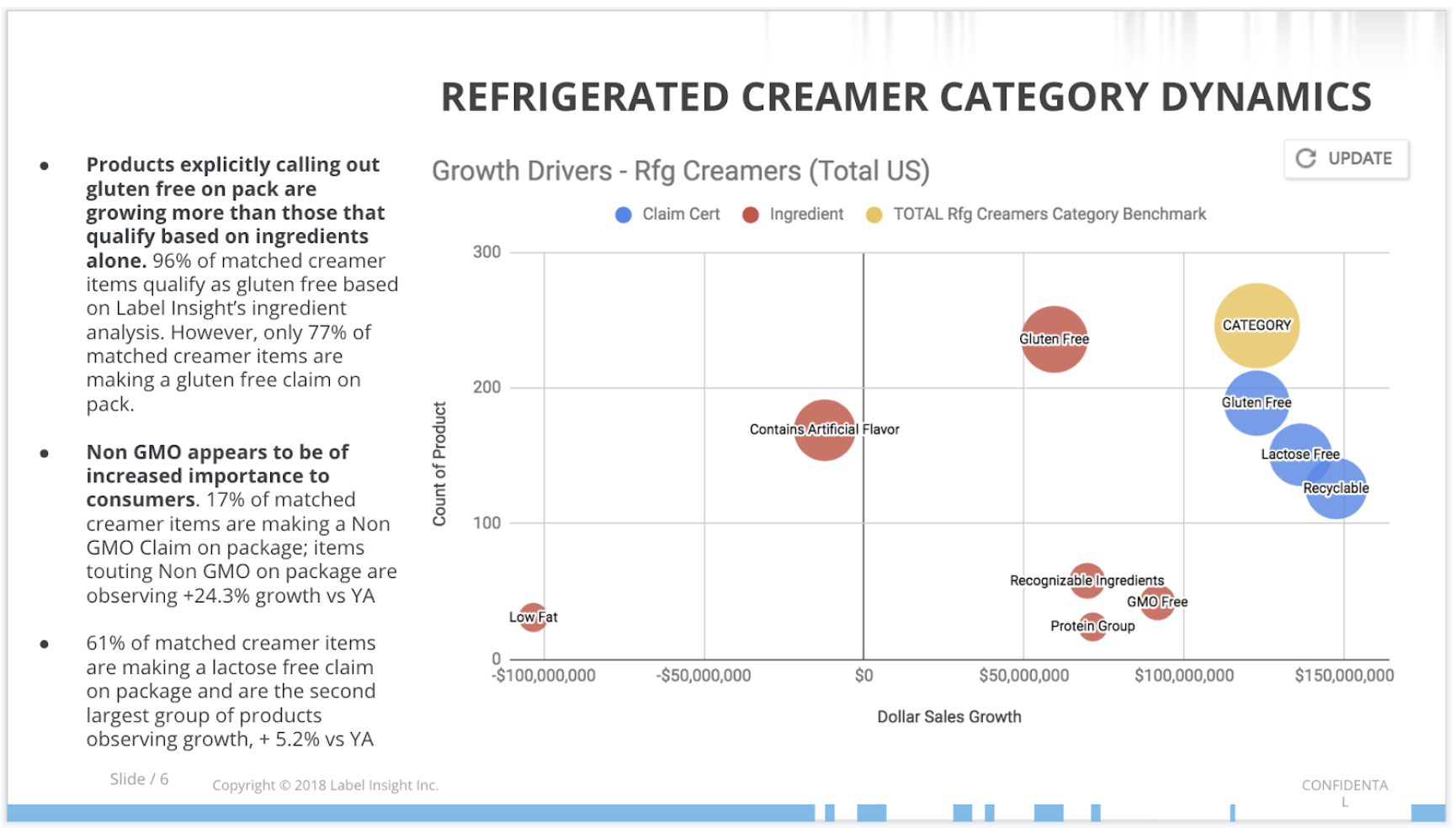
Interested in a few target attributes? Pull data from Explore.
- Filter Explore to a Shelf
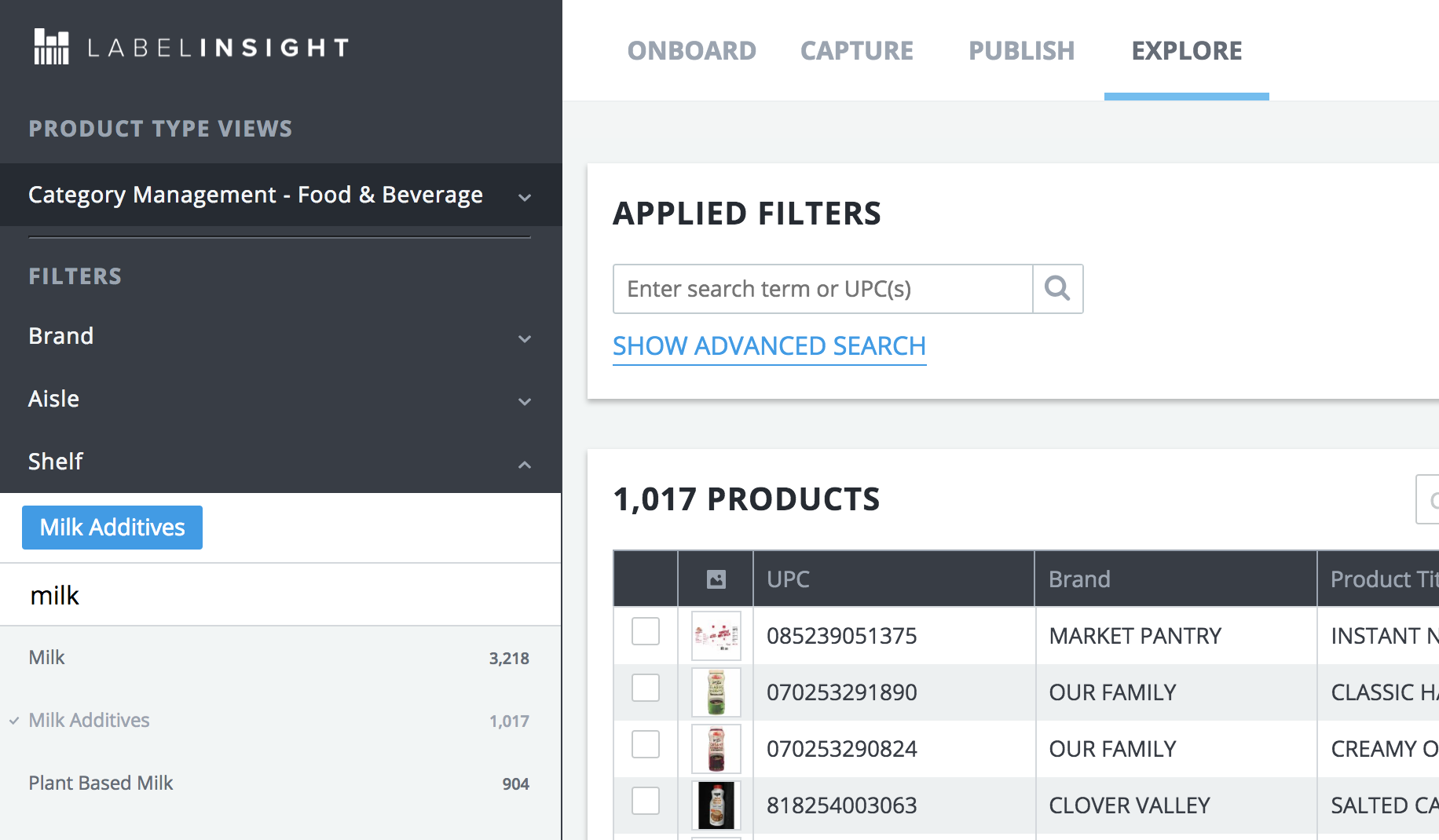
- Click Export Products...
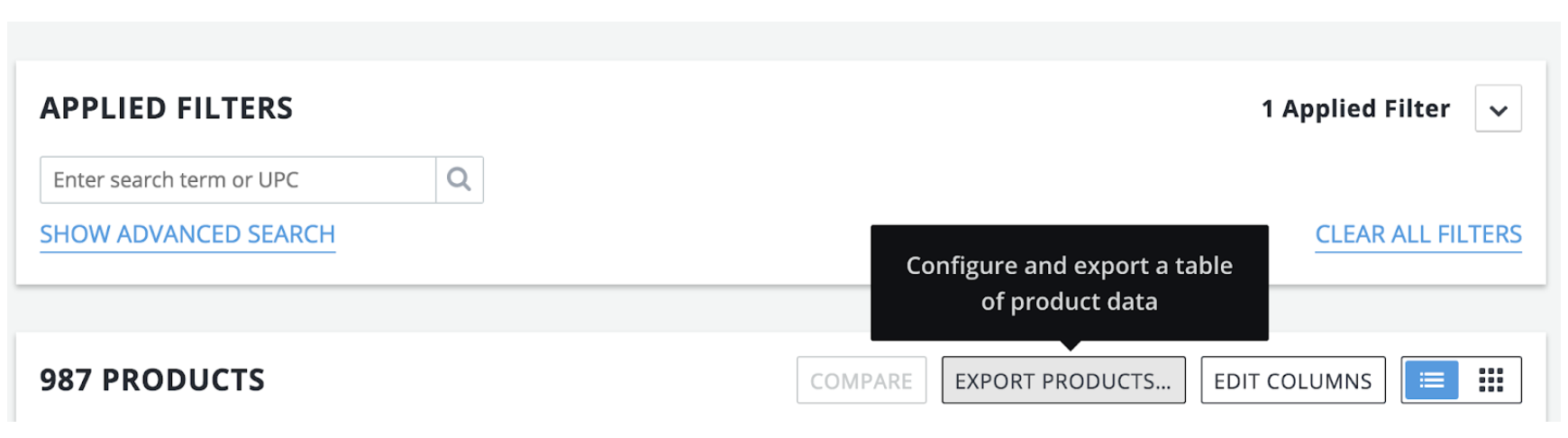
- Make Your Attribute Selection
- Due to Excel limitations analyzing exports, LI recommends selecting less than 10 attributes, plus identifying information like GTIN Formats.
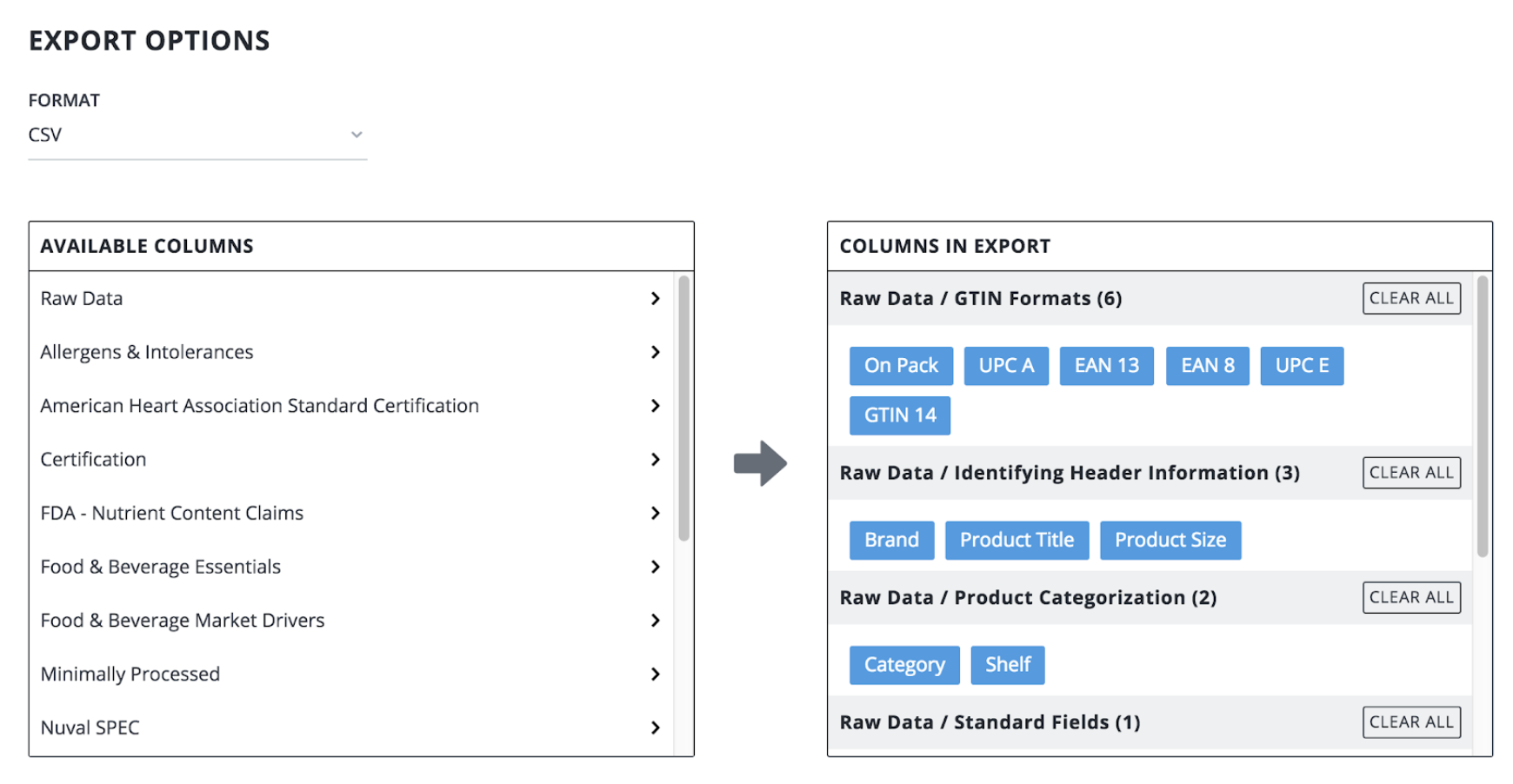
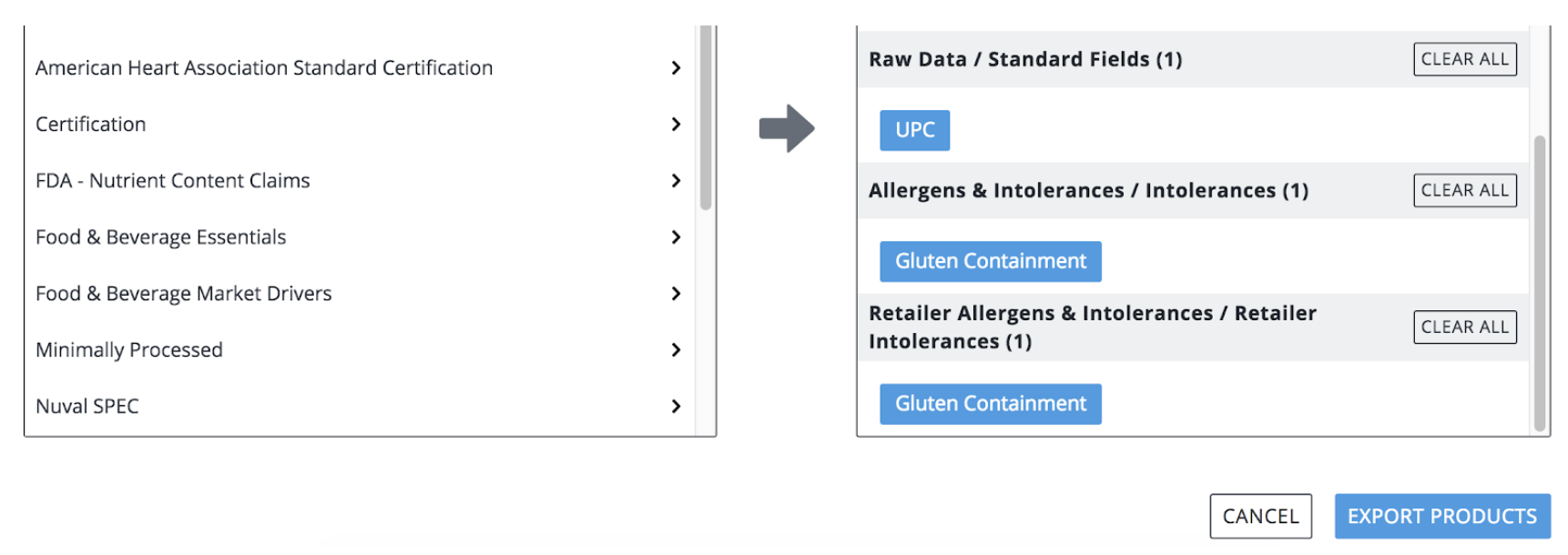
- Due to Excel limitations analyzing exports, LI recommends selecting less than 10 attributes, plus identifying information like GTIN Formats.
- Click Export Products from Window
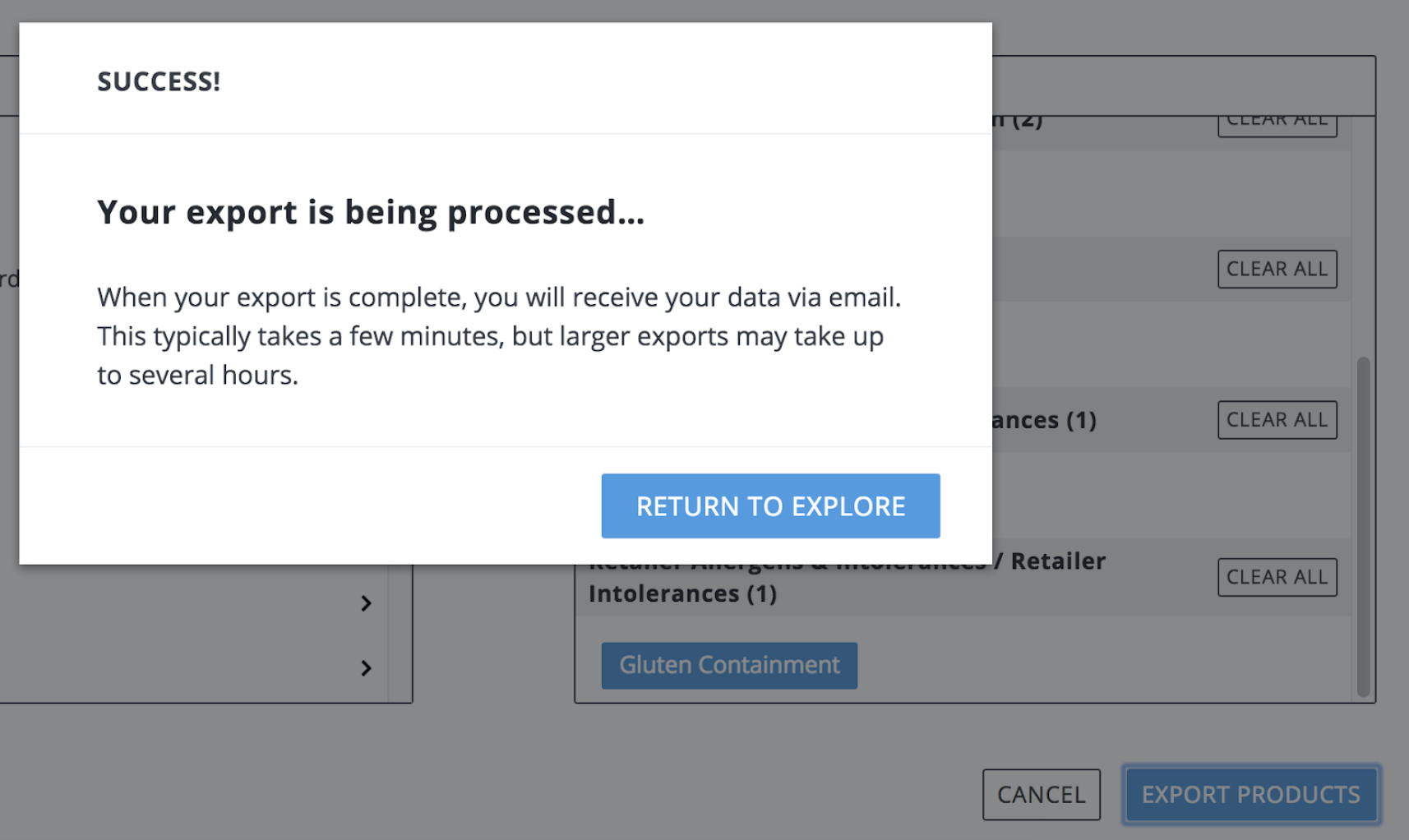
- Filter your data to an attribute Value in Excel

- Segment your data by High-Order Attribute
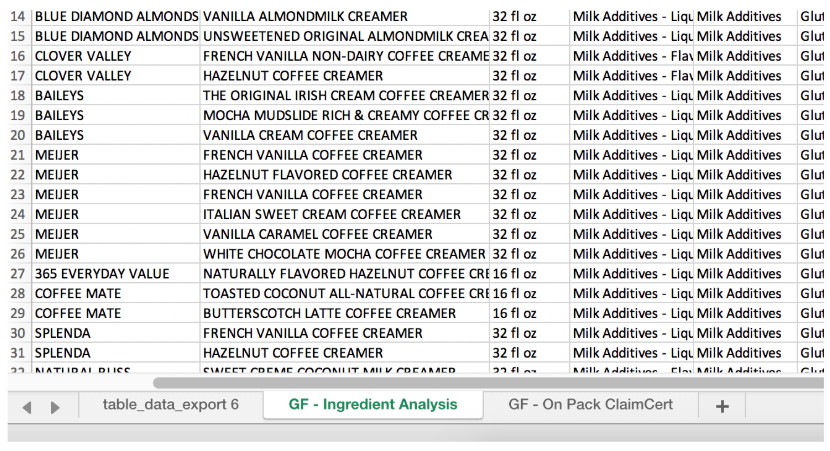
- Join your own sales data using Excel's VLOOKUP off Label Insight's UPC code.
- Please note, LI's UPC code includes a check digit. Users may need to remove the check digit to match on your internal UPC codes.
- For best analysis, be sure to include "Last 52 Week $ Sales", "Previous 52 Week $ Sales, "$ Change Sales", "% $ Change Sales"

- Summarize Insights & Make Recommendations
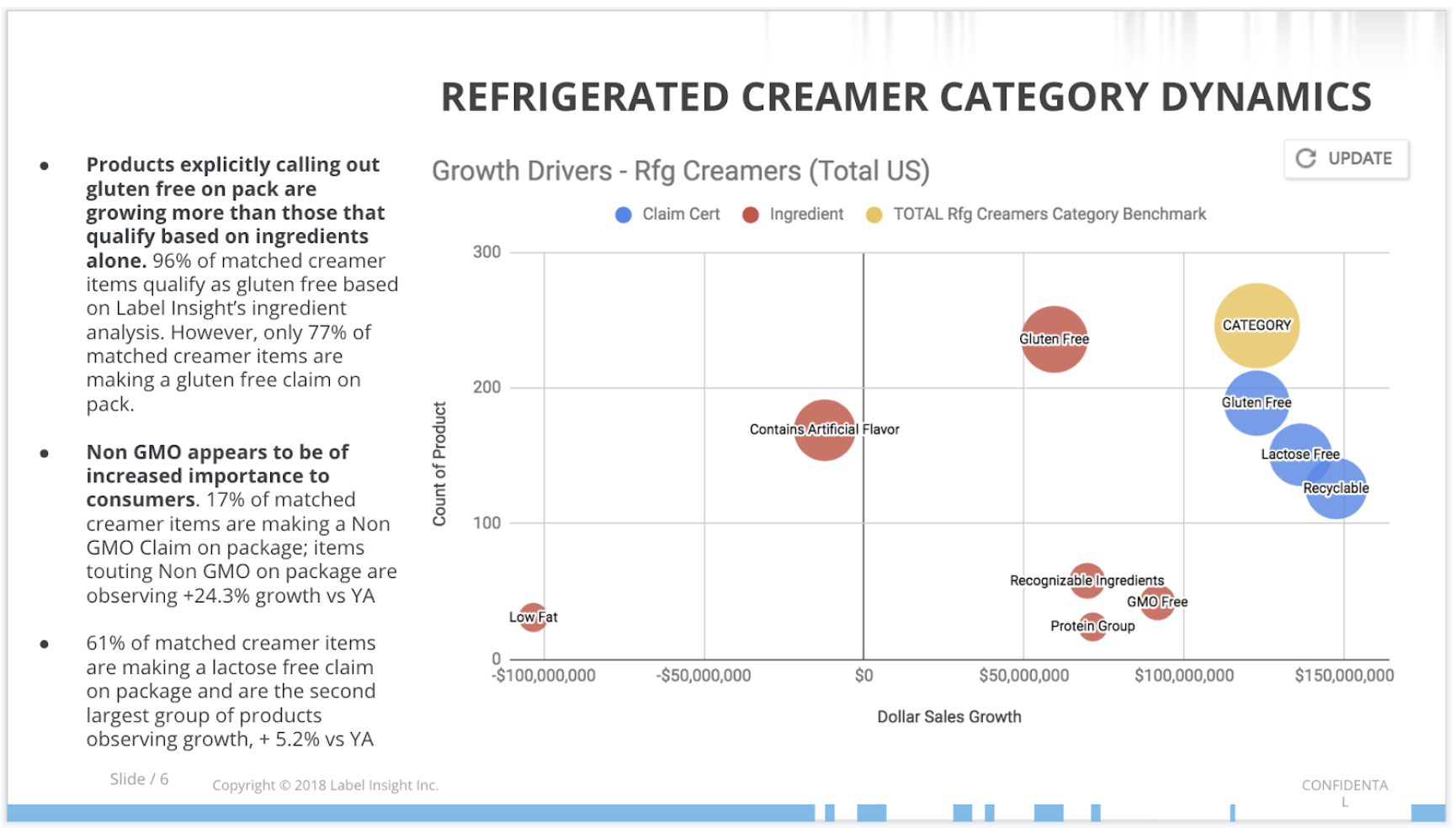
Was this article helpful?
That’s Great!
Thank you for your feedback
Sorry! We couldn't be helpful
Thank you for your feedback
Feedback sent
We appreciate your effort and will try to fix the article