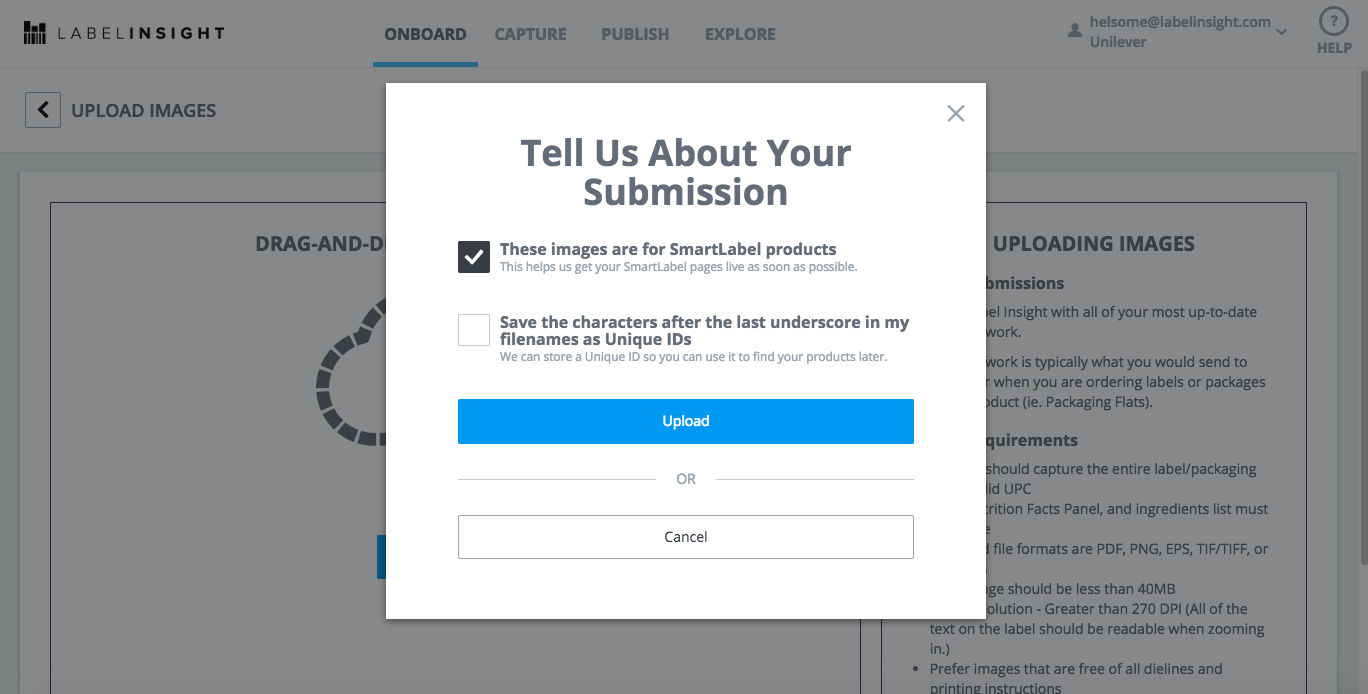Label Insight can receive images in three ways: Drag and Drop, API Integration, or FTP Integration.
To submit product images via Drag and Drop, please follow these steps:
1. Register with Label Insight, if you need assistance, please view this article.
2. Under the "Onboard" tab on the Label Insight Platform, select "Submit Products" which will bring you to this tab.
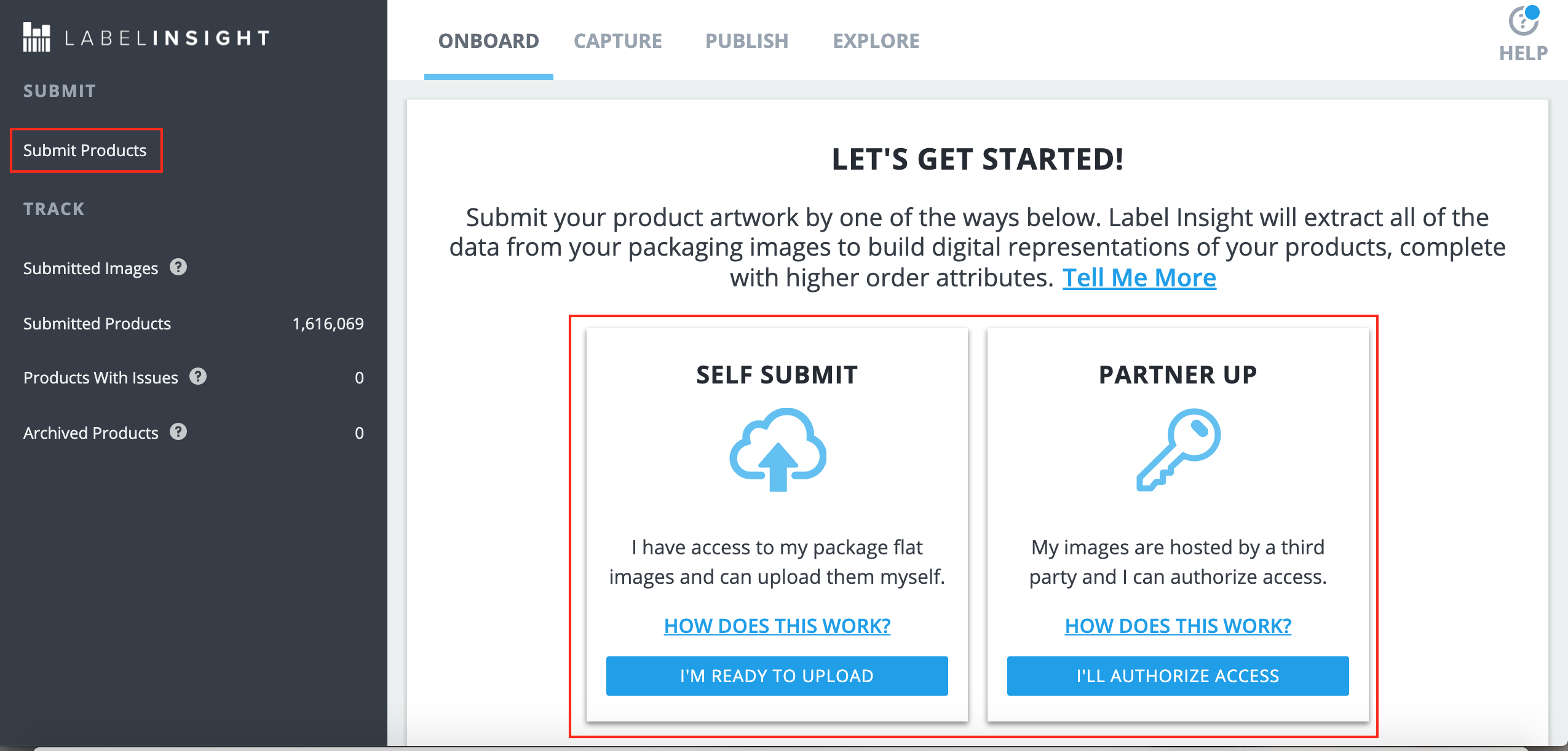
3. Select "I'm ready to upload!" unless your images are hosted by Kwikee. In which case, select the "I'll authorize access" button

4. From here, you can easily drag-and-drop your image files, up to 100,000 images in a single step, by clicking the "Select File" button. Please take note of the image requirements listed on the right. Additionally, here is a detailed Image Submission Guide
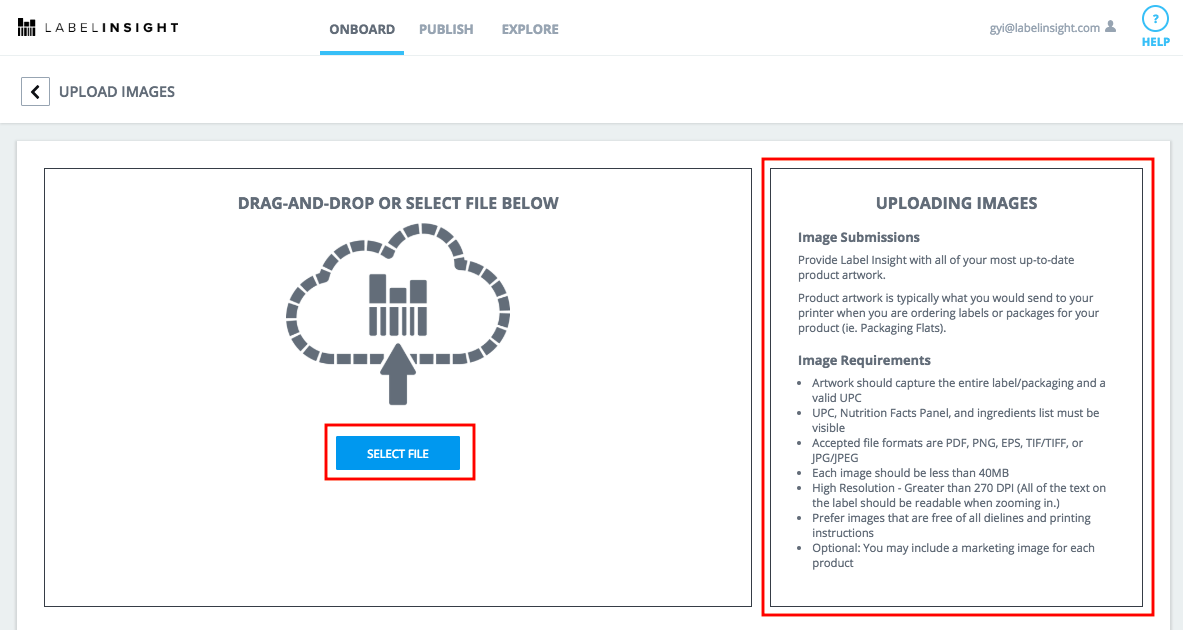
Be sure to select that these products are for SmartLabel in the pop-up that presents after the images are submitted. This is crucial as this is what brings your products into the "Publish" tab.