Our "Retire" products feature in the Publisher platform allows you to retire live and unpublished products from the product page which will remove them from your list view and exports (including the GMA).
This feature should be used to remove products that have either been discontinued or replaced by new products that have already been submitted to Label Insight.
Step 1: Locate the "Retire" button under the "Unpublish" drop down on any product page within the Publish platform. Users will need to have "Publish" permissions to have access to this functionality.
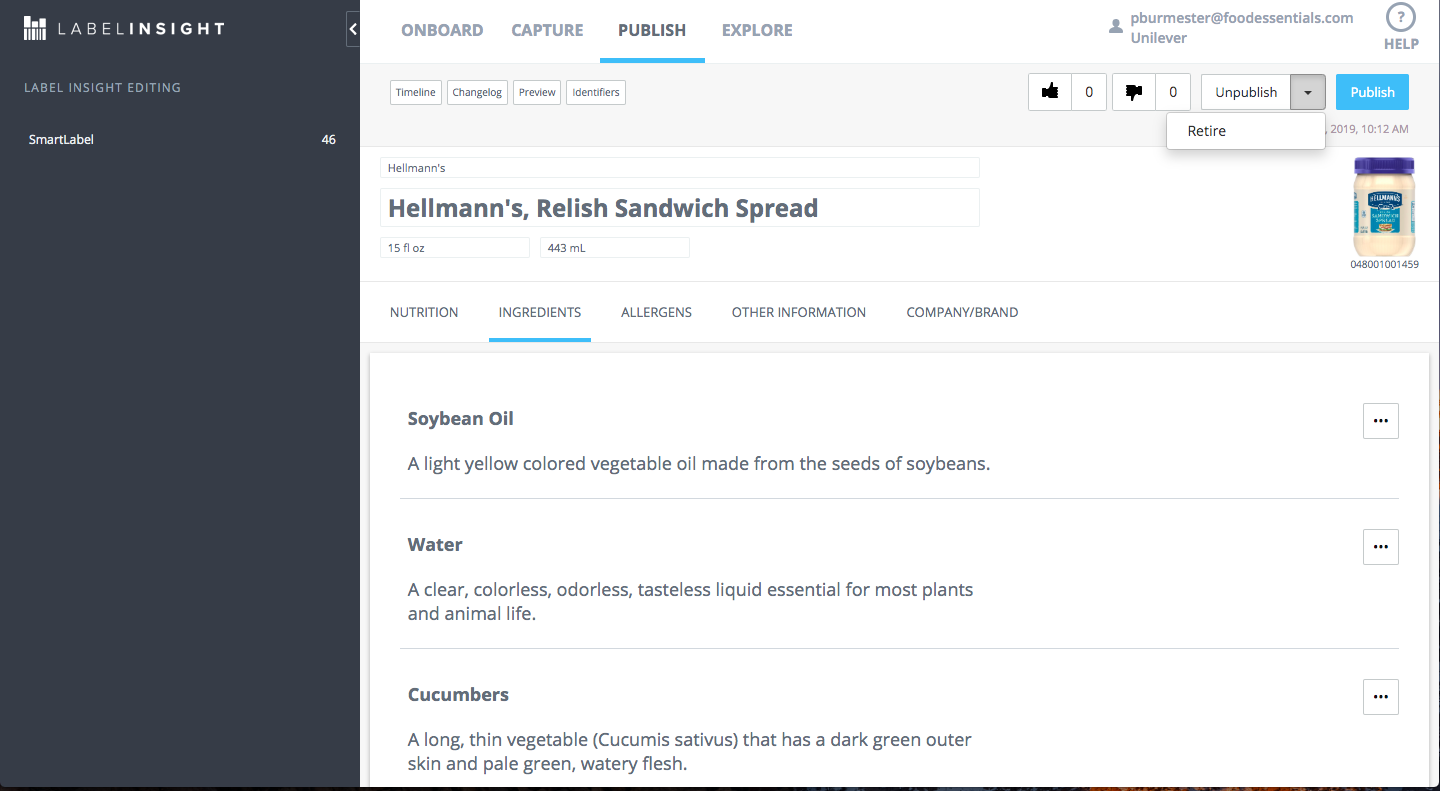
Step 2: Confirm that you would like to retire the SmartLabel page. This will remove the product from your SmartLabel queue within the Publish platform.
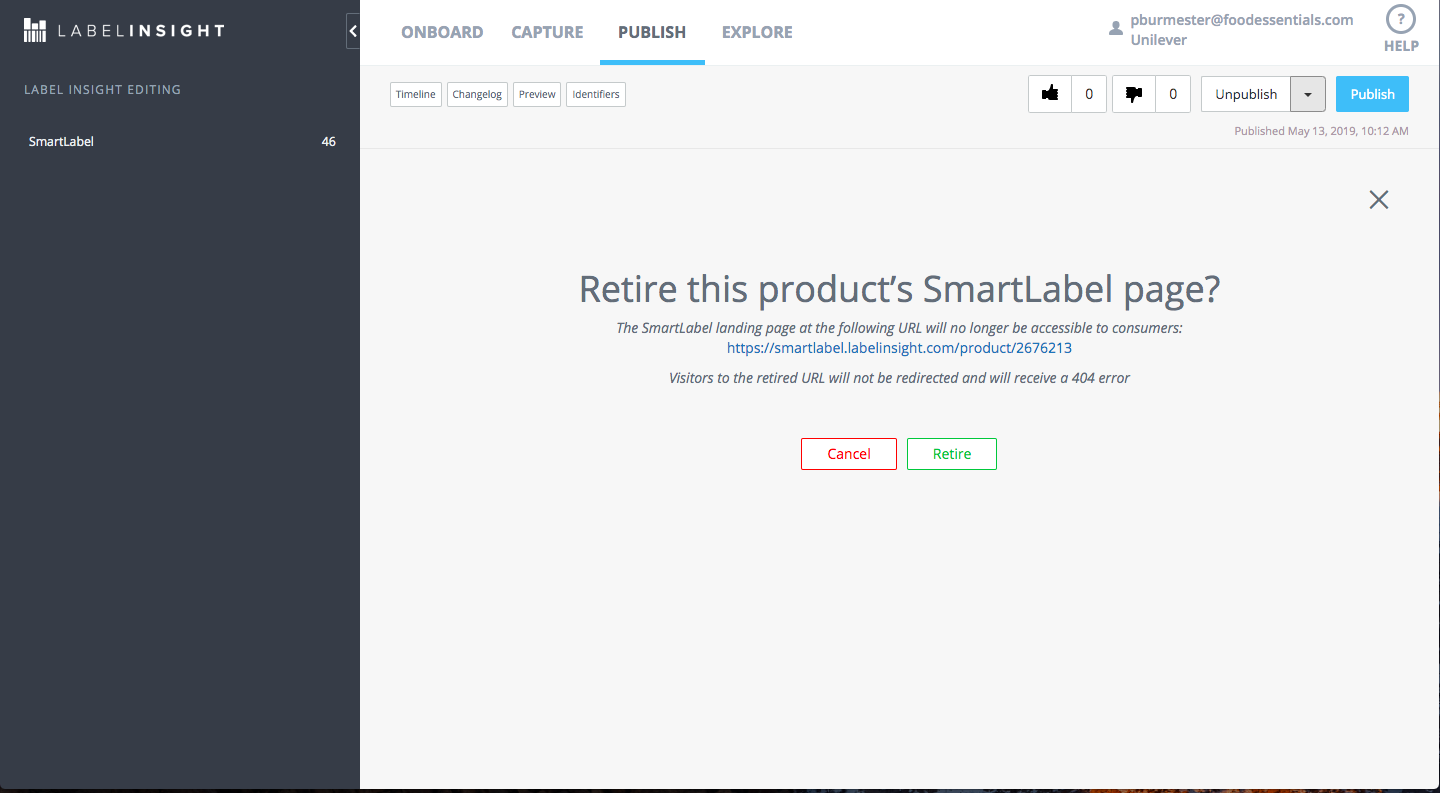
Step 3: You will receive confirmation that your SmartLabel page has been retired. You will need to reach out to the GMA to have the product removed from SmartLabel.org.
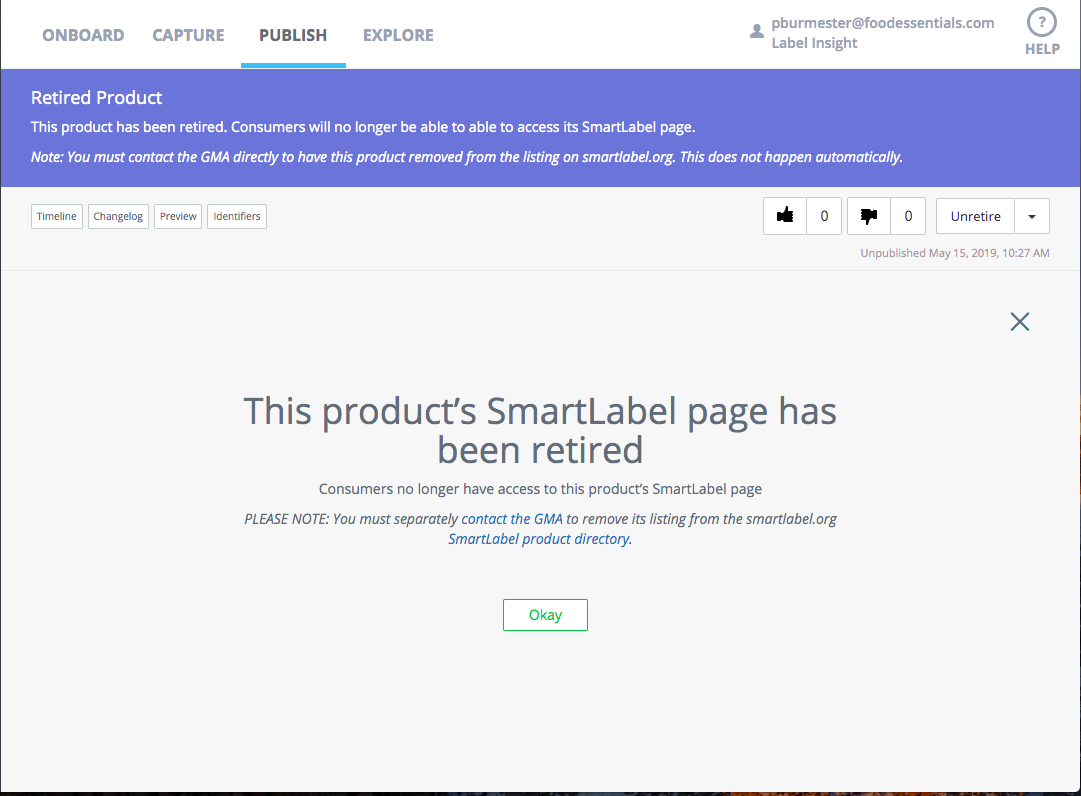
Was this article helpful?
That’s Great!
Thank you for your feedback
Sorry! We couldn't be helpful
Thank you for your feedback
Feedback sent
We appreciate your effort and will try to fix the article