1. Under the "Publish" tab on the Label Insight platform, select the item you want to "Publish" or "Unpublish" by clicking on it.

2. To publish a new version of a product’s SmartLabel™ landing page, you must have the Publisher permission. If you have access, you will see a “Publish” button in the top right corner of your screen. Otherwise, you will not see the “Publish” button and not be able to publish a product’s SmartLabel™ page. Publishing allows you to update a product’s SmartLabel™ landing page with any saved edits, which will not work until the GMA has initially published your pages.
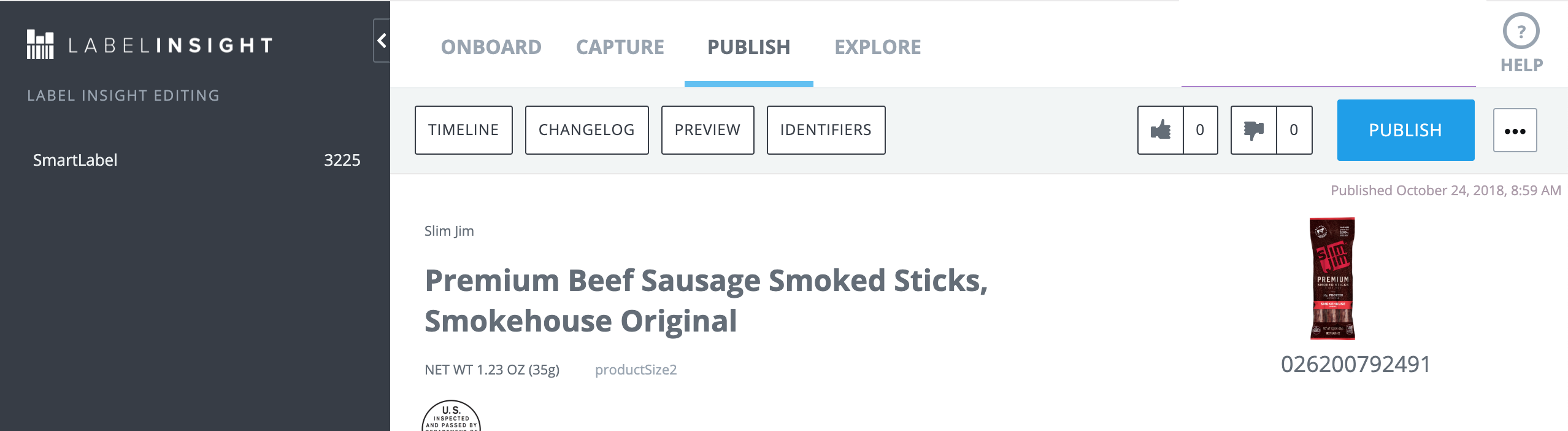
3. You can also unpublish your previously published SmartLabel™ pages by clicking the three dots next to the Publish button. If you unpublish a SmartLabel™ landing page, a “Coming Soon” message will be displayed. You can re-publish pages after unpublishing them. You can also archive pages for products which are discontinued.
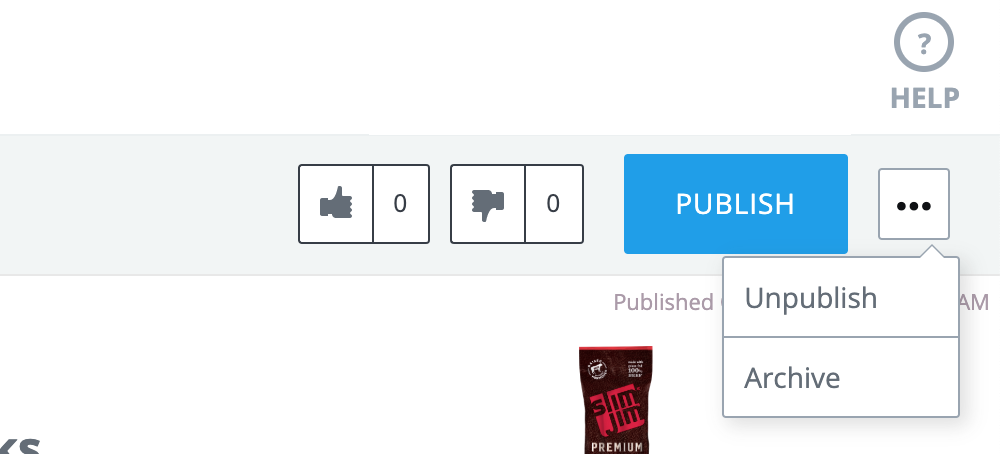
Was this article helpful?
That’s Great!
Thank you for your feedback
Sorry! We couldn't be helpful
Thank you for your feedback
Feedback sent
We appreciate your effort and will try to fix the article