Yes, you can directly change the information displayed on your product's SmartLabel™ landing page by following these two easy steps:
1. Under the "Publish" tab on the Label Insight platform, select the item you want to edit
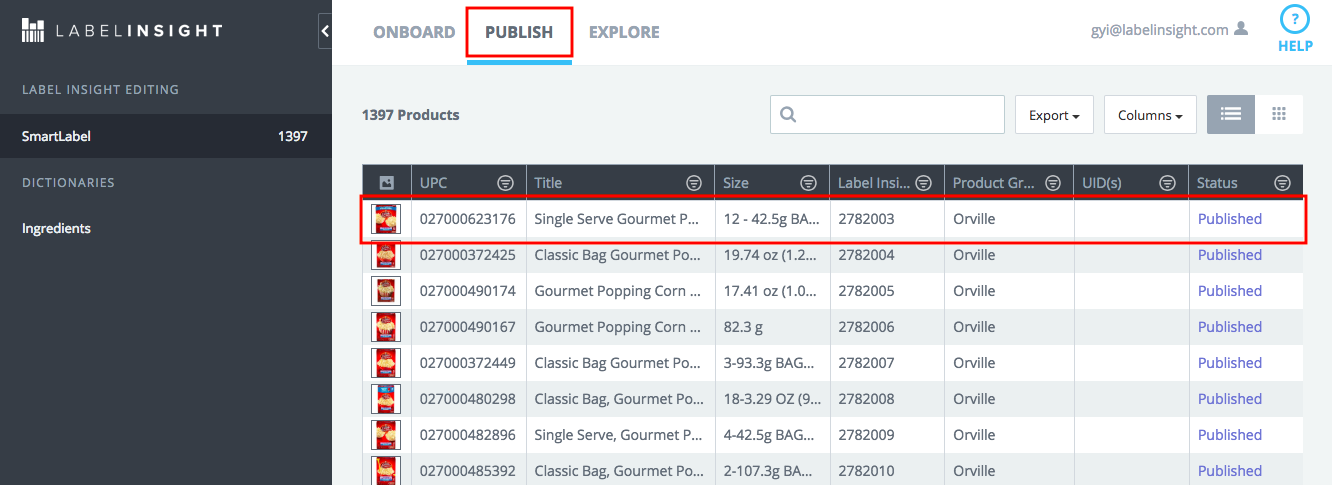
2. Click directly on the data, such as the ingredient description, to make changes and select "Save"
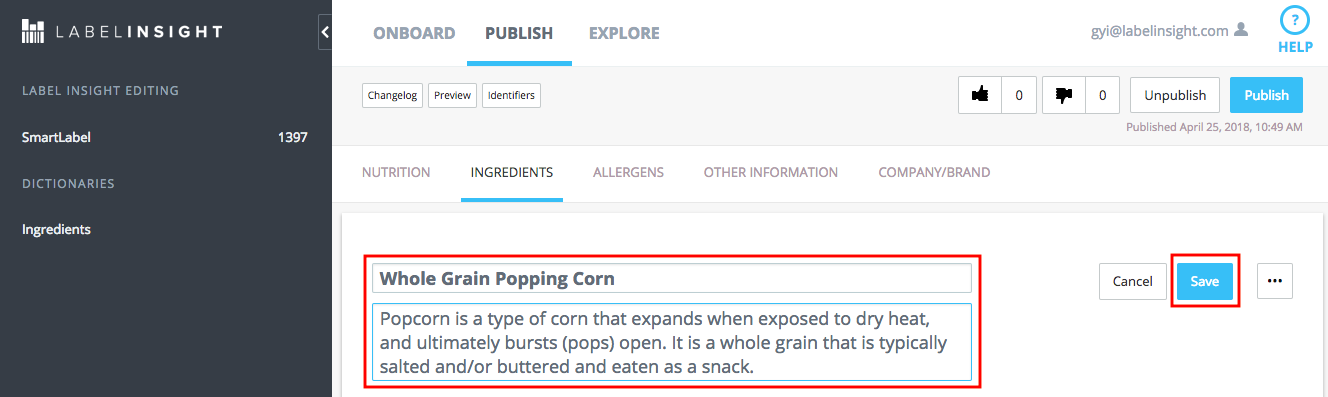
Please note:
Your products must be initially published by the GMA.
Some product data may not be available for you to edit.
Was this article helpful?
That’s Great!
Thank you for your feedback
Sorry! We couldn't be helpful
Thank you for your feedback
Feedback sent
We appreciate your effort and will try to fix the article