To see the edit history of a product, please follow these steps:
1. Under the "Publish" tab on the Label Insight platform, select the item you want to view
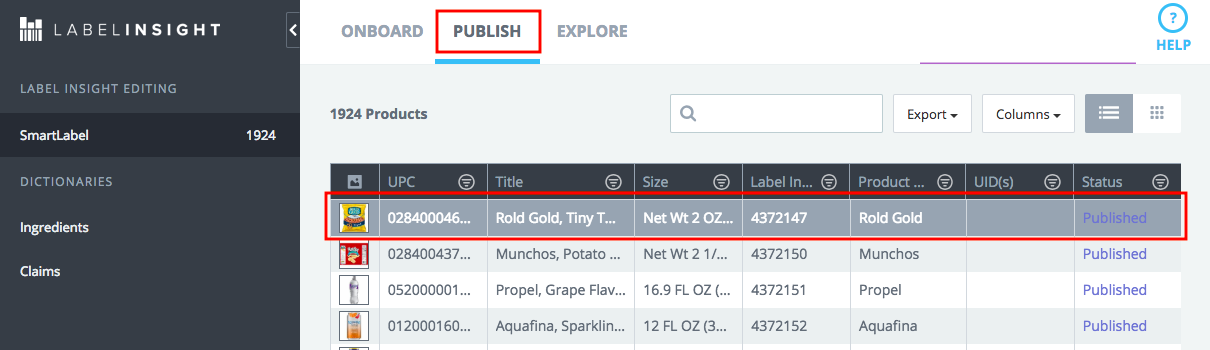
2. Click "Changelog"
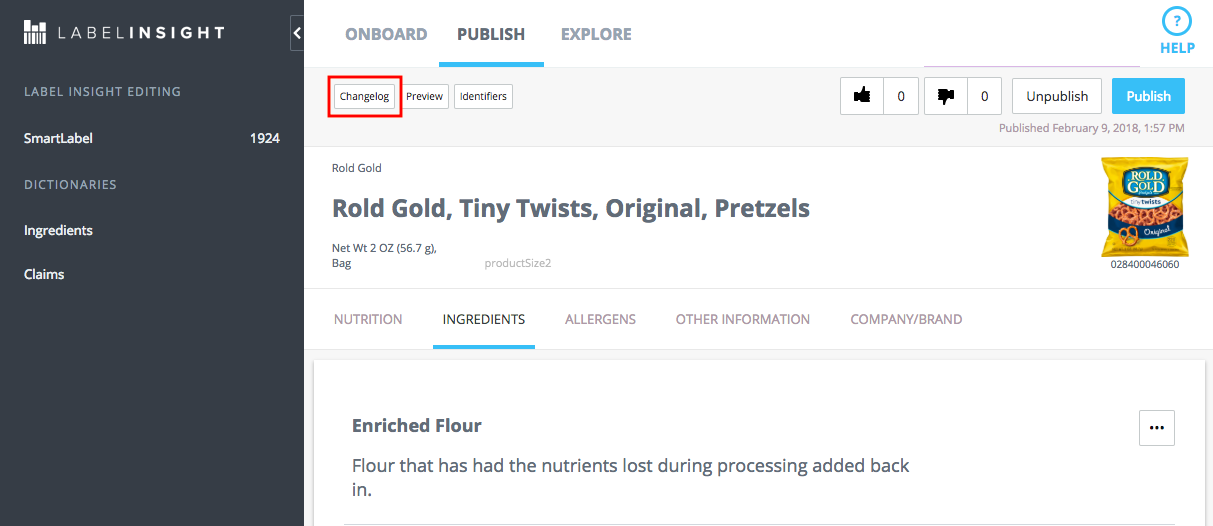
3. It is important to note all changes will be erased once you select "Publish"

Was this article helpful?
That’s Great!
Thank you for your feedback
Sorry! We couldn't be helpful
Thank you for your feedback
Feedback sent
We appreciate your effort and will try to fix the article