The permissions you will be able to give to users will depend upon what applications your organization has access to.
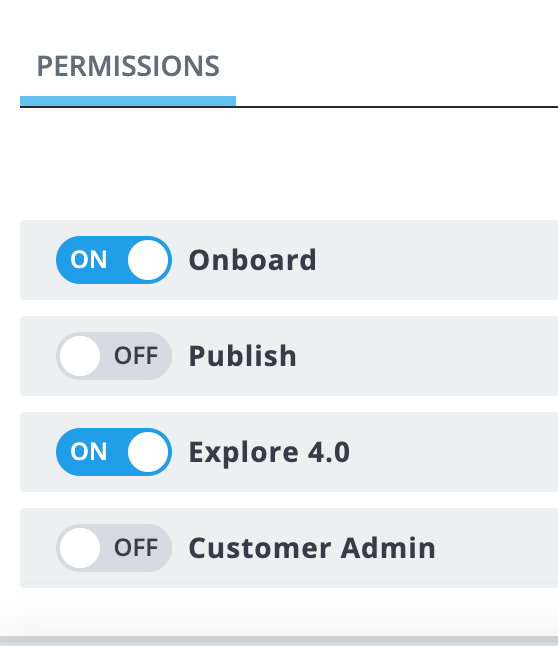
Onboard
All users will automatically have access to Onboard upon registration.
Publish
For SmartLabel™ customers, clicking “On” for Publish will give the user “View Verification” and allow them to view products within Publish. If you would like to provide additional permissions such as the ability to edit and publish products, you will need to open up the drop-down to view the additional permissions. Here you can check any additional permissions you would like to provide.

Explore
Turning Explore “On” will allow a user to access Explore.
Customer Admin
If you would like to make someone else within your organization an Admin as well, you can turn their permissions on by turning the “Customer Admin” on.
Was this article helpful?
That’s Great!
Thank you for your feedback
Sorry! We couldn't be helpful
Thank you for your feedback
Feedback sent
We appreciate your effort and will try to fix the article