If you have the customer admin permissions turned on, then you will be able to access the admin portal by clicking on your e-mail in the upper right hand corner. There will be a button labeled “Admin” which will direct you to the Admin page, which will show all the registered users under the same organization.

To Invite Users to Register
Once in the Admin page, you will see a blue “Invite Users” button. To invite users from your organization to register for our platform, simply click that button and enter the e-mails of the users you would like to invite into the pop-up that appears. A registration e-mail will automatically be generated and sent, inviting them to register for Label Insight’s platform.
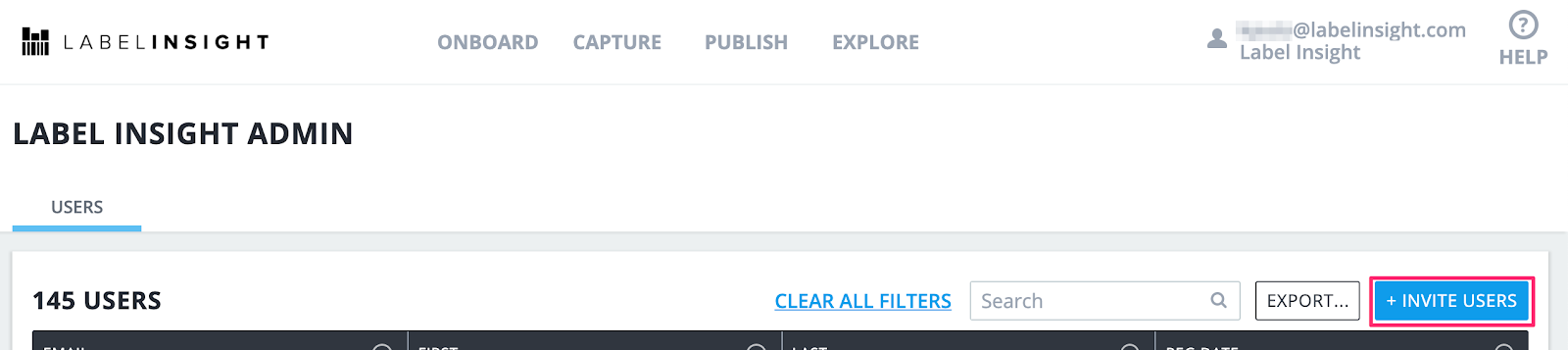
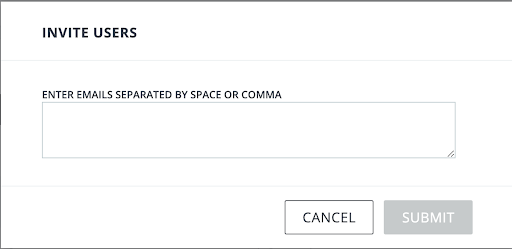
To Provide Permissions to Users
To provide permissions to users within your organization, you can search for a specific user within the admin page. You can search by e-mail within the search bar, or you can also use the column filters to search by first name, last name, etc.

From there, you can click into a specific user to edit their permissions. The applications available within your organization will be visible, and you can turn certain applications “On” or “Off” for the user. Once you make your changes, ensure you select “Save” to apply the changes.
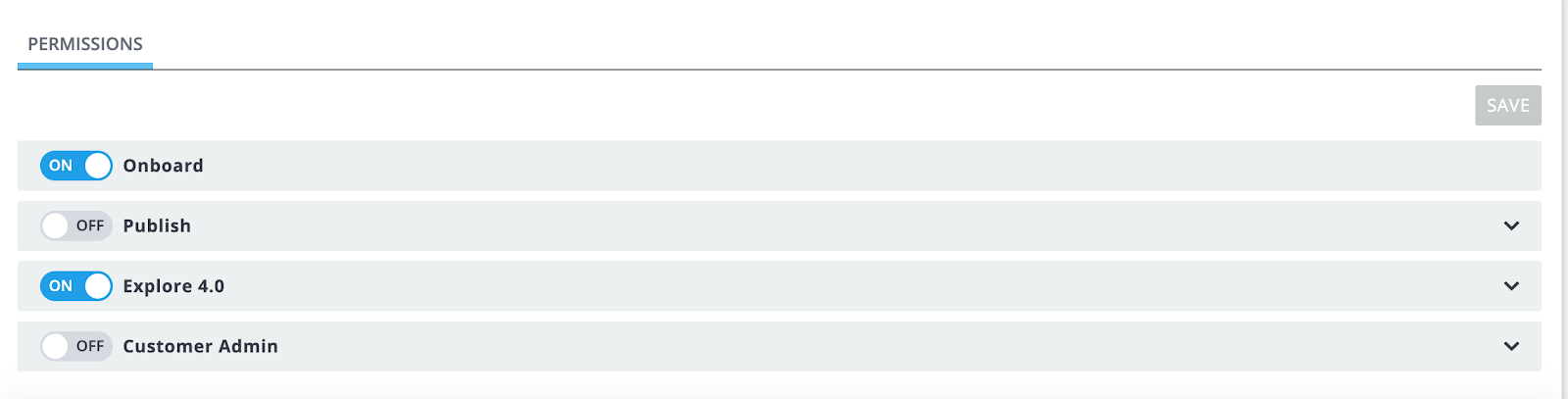
Was this article helpful?
That’s Great!
Thank you for your feedback
Sorry! We couldn't be helpful
Thank you for your feedback
Feedback sent
We appreciate your effort and will try to fix the article