In order to protect the integrity of our data, we do not allow users to modify or delete any images from the Submitted Products tab. However, it is possible to delete products that have been flagged with issues. To do this, follow these simple steps:
1) Visit your "Products with Issues" tab within the Onboard platform
2) Select the product (or products) you'd like to delete and click the "Actions" drop-down
3) Select "Delete Product"
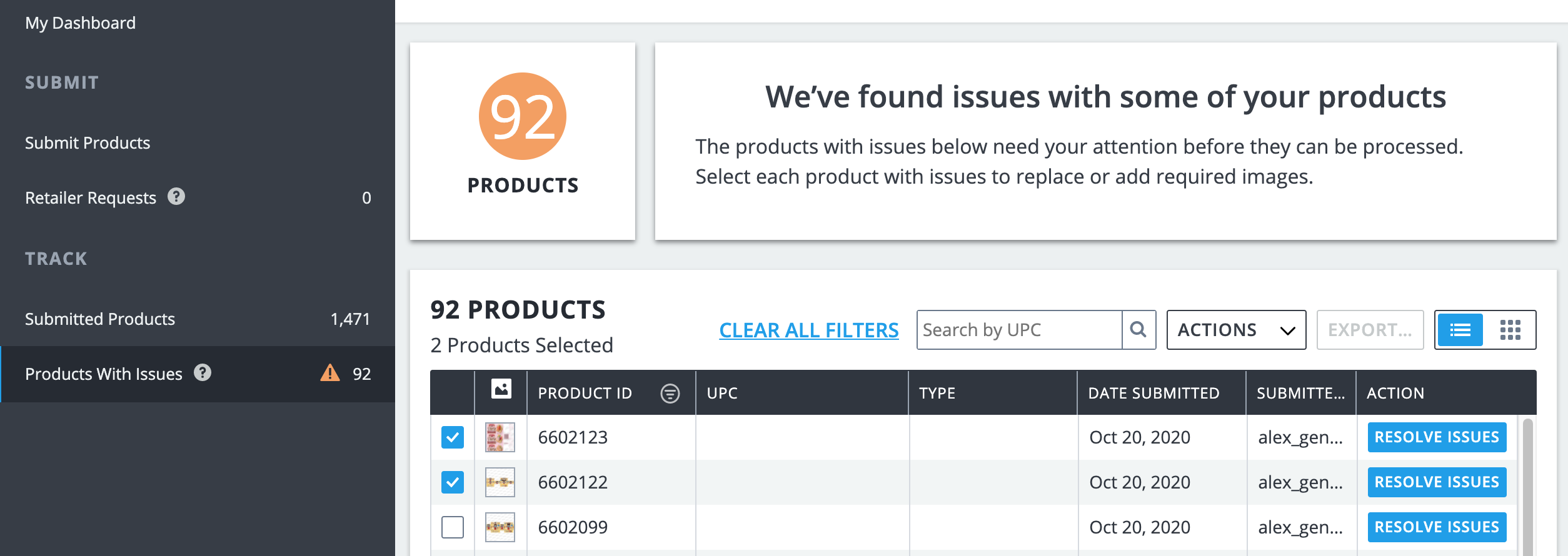
It is also not necessary to delete images of old packaging. Simply submit the latest version of your product and it will replace the older item, which is sent to the Archived products tab in your account.
However, if you submitted an image on accident, please submit a ticket stating you accidentally uploaded an image and our team will remove that image for you. In that ticket, please be sure to list the file name of the image(s) you'd like removed!
Was this article helpful?
That’s Great!
Thank you for your feedback
Sorry! We couldn't be helpful
Thank you for your feedback
Feedback sent
We appreciate your effort and will try to fix the article