Yes, you can edit marketing images by following these steps:
1. Under the "Publish" tab on the Label Insight platform, select the item you would like to edit
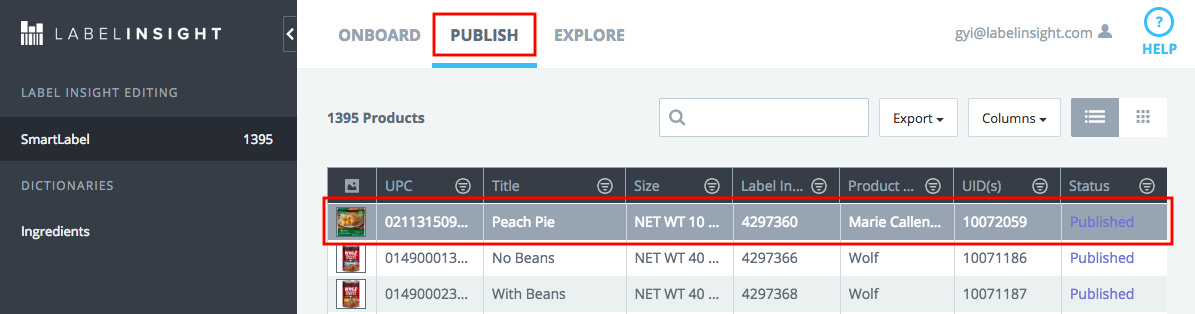
2. Click on the current marketing picture displayed
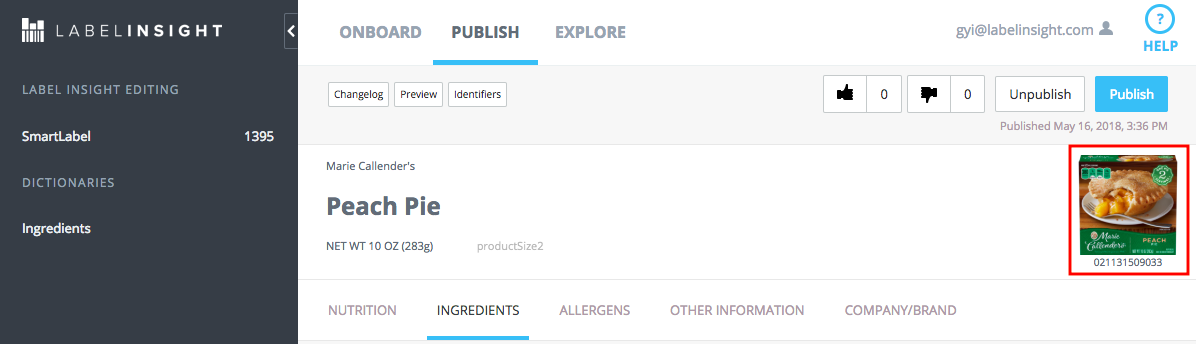
From here, you have two options:
3a. You can upload a new marketing image
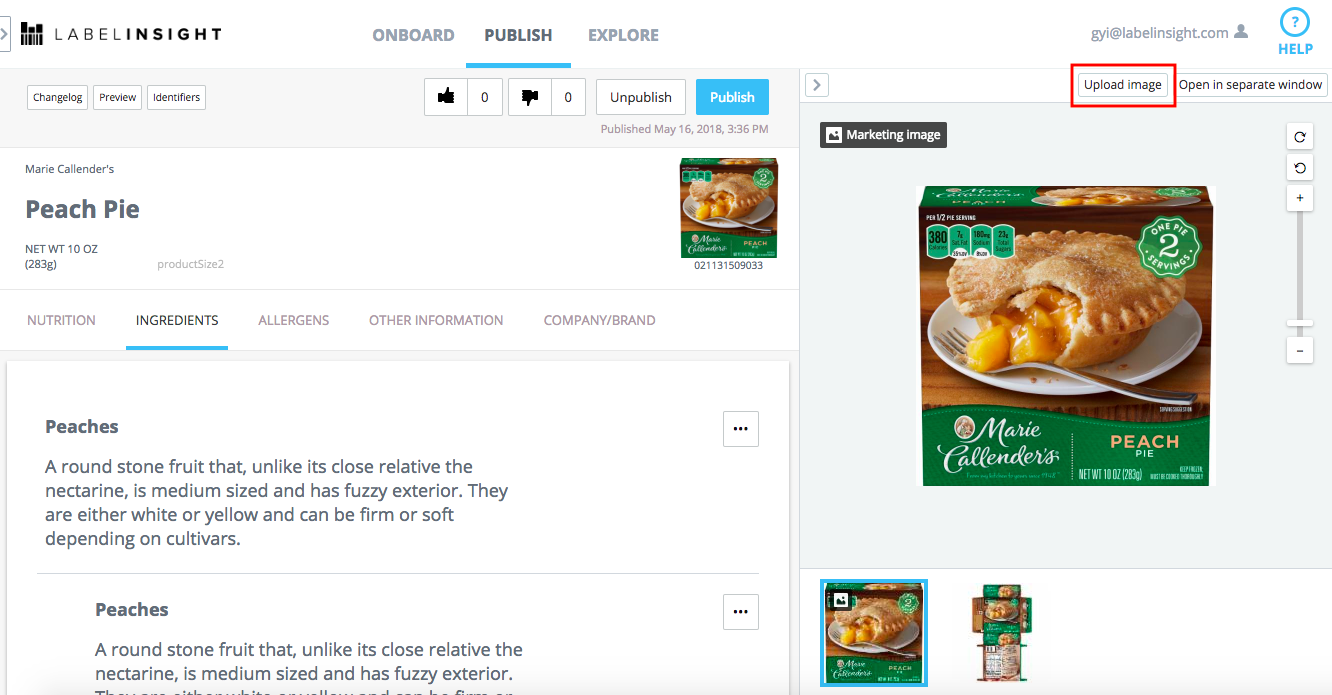
3b. You can also select an existing image on the bottom panel and click "Set as marketing image"
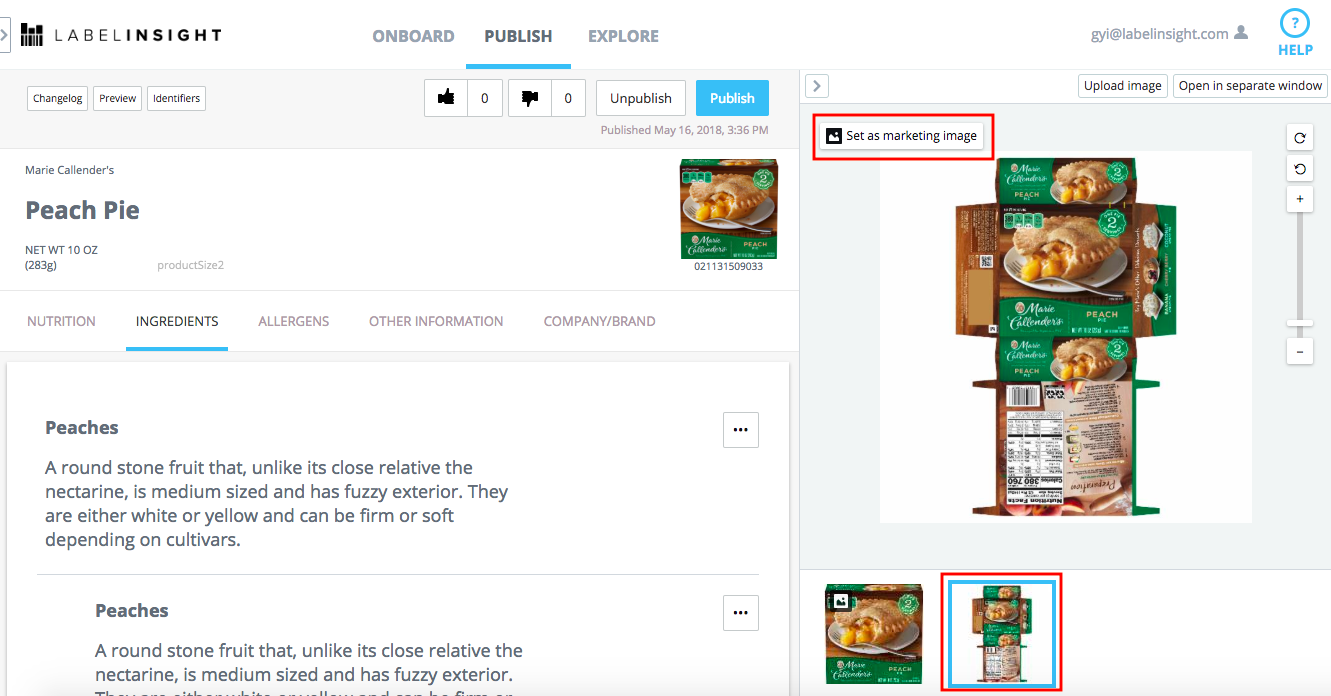
Was this article helpful?
That’s Great!
Thank you for your feedback
Sorry! We couldn't be helpful
Thank you for your feedback
Feedback sent
We appreciate your effort and will try to fix the article